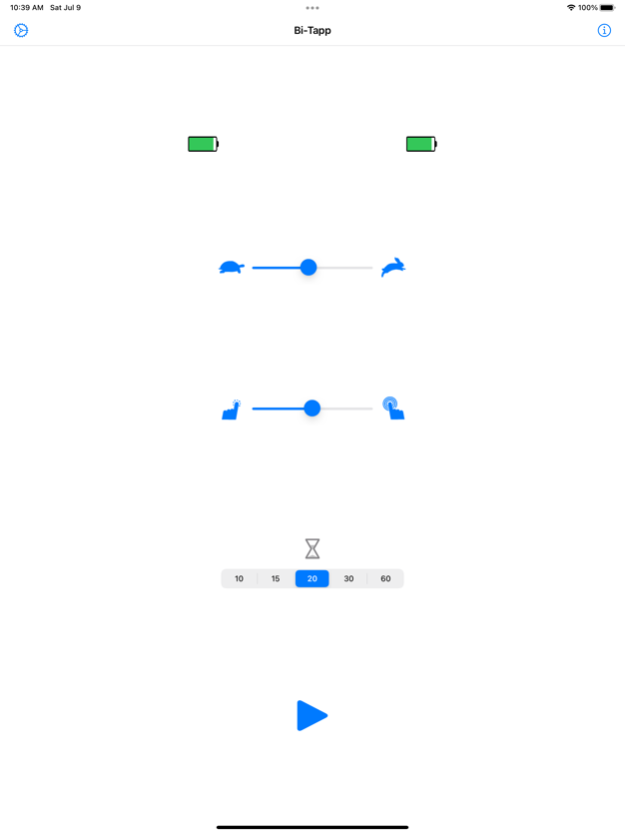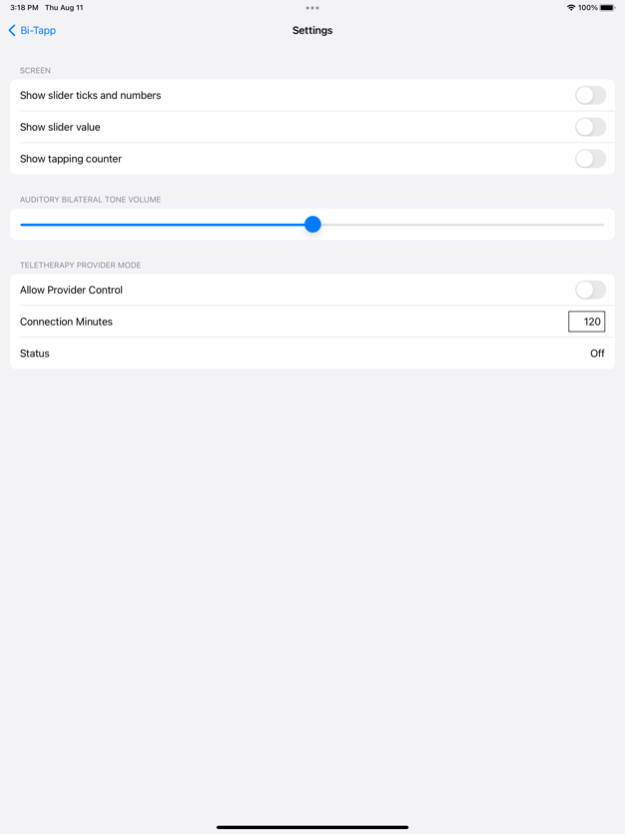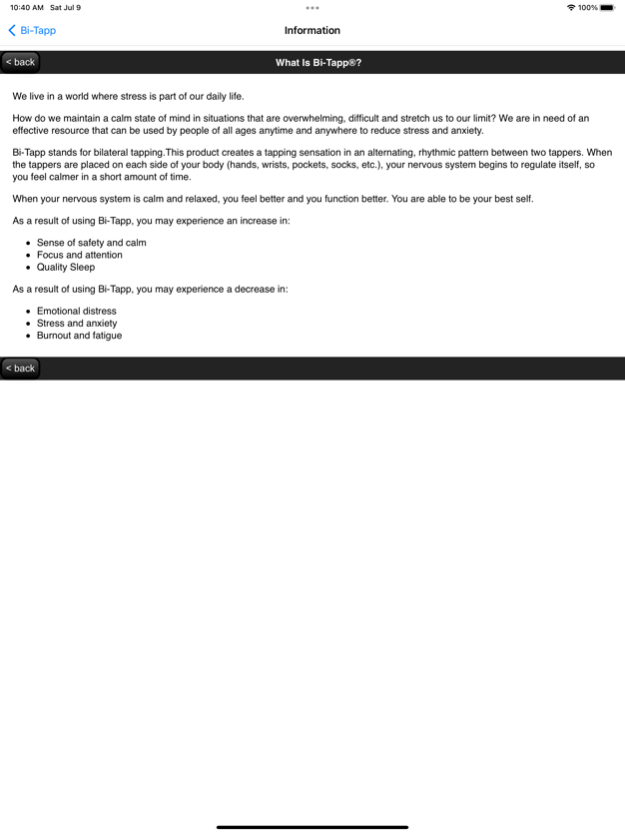Bi-Tapp 1.1.1
Continue to app
Free Version
Publisher Description
Bi-Tapp® is patented anxiety relief technology that accesses our natural ability to calm our nervous system down. Bilateral tapping is one of the easiest ways to assist us in returning to our optimal level of functioning in a short amount of time.
As a result of Bi-Tapp® you may experience an increase in:
• Sense of safety and calm
• Focus and attention
• Quality Sleep
As a result of Bi-Tapp®, you may experience a decrease in:
• Stress and anxiety
• Emotional distress
• Burnout and fatigue
Bi-Tapp can be used as a stand alone product, or can be combined with other relaxing techniques such as, focused breathing techniques or listening to calming music. Bi-Tapp can be used throughout the day to help regulate stress and anxiety or used, as needed.
This App contains an information tab to provide additional information on how to use this product. Note: Bi-Tapp is not meant to replace mental health therapy or medical treatment. Individual results may vary.
BI-TAPP UNITS REQUIRED: Bi-Tapp requires the purchase of the Bi-Tapp kit. The tappers connect to your mobile device. Once you pair the tappers to the app, use the app to adjust the rate of speed, the intensity level and the length of time you want to use this product. A bilateral tapping sensation in an alternating, rhythmic pattern takes place between the two tappers.
Jun 13, 2023
Version 1.1.1
Rate slider value in BPM.
About Bi-Tapp
Bi-Tapp is a free app for iOS published in the Health & Nutrition list of apps, part of Home & Hobby.
The company that develops Bi-Tapp is Bi-Tapp Inc. The latest version released by its developer is 1.1.1.
To install Bi-Tapp on your iOS device, just click the green Continue To App button above to start the installation process. The app is listed on our website since 2023-06-13 and was downloaded 1 times. We have already checked if the download link is safe, however for your own protection we recommend that you scan the downloaded app with your antivirus. Your antivirus may detect the Bi-Tapp as malware if the download link is broken.
How to install Bi-Tapp on your iOS device:
- Click on the Continue To App button on our website. This will redirect you to the App Store.
- Once the Bi-Tapp is shown in the iTunes listing of your iOS device, you can start its download and installation. Tap on the GET button to the right of the app to start downloading it.
- If you are not logged-in the iOS appstore app, you'll be prompted for your your Apple ID and/or password.
- After Bi-Tapp is downloaded, you'll see an INSTALL button to the right. Tap on it to start the actual installation of the iOS app.
- Once installation is finished you can tap on the OPEN button to start it. Its icon will also be added to your device home screen.